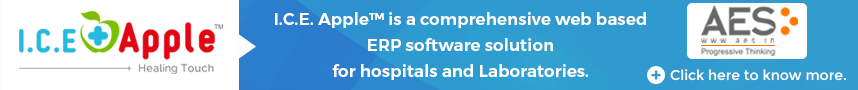Trending Now
- 830 voters names go missing in Kavundampalayam constituency
- If BJP comes to power we shall consider bringing back electoral bonds: Nirmala Sitaraman
- Monitoring at check posts between Kerala and TN intensified as bird flu gets virulent in Kerala
Technology
Want to read WhatsApp messages secretly, here’s how you can do it
![]() March 12, 2018
March 12, 2018
New Delhi: WhatsApp has got several new features over the past few years, among this one of the most important is the read receipt feature.
The messaging app has a feature where a sender can find out if their message has been received and then read, practically the same second that it happens.
The message report begins with one grey tick (when sent), then two grey ticks (when the message has reached their phone), then two blue ticks (when it’s been read).
Although many of us might not be having any issue switching this optional feature on in WhatsApp but then there are times when you don’t want others or the sender to know that you have already read his/her message.
For this, one of the options can be to enter the settings inside WhatsApp and turn off the particular feature.
Unfortunately, this turns off the feature for all and doesn’t let you know if the other person has read your texts or not.
So what can be an easier alternative using which you don’t switch off the feature for yourself and others but can still prevent those double ticks to not turn blue even after you’ve read the message? Check details below.
This one’s a no-brainer actually and doesn’t require any tweaking with the settings at all.
Step 1: When a text message arrives on WhatsApp, the first thing to do is to scroll down the notification panel and switch on the aeroplane mode.
Step 2: Once offline, open the WhatsApp chat and read the message.
Step 3: Once read, close the app from the multi-window so it doesn’t stay open in the background and sync when you go online.
Step 4: After closing the app completely, switch off the aeroplane mode again.
It is worth adding that when you are in the aeroplane mode and are reading the WhatsApp message, make sure you close the app completely by swiping it away from the multi-window section.
If you keep simply press the back button, the app won’t close and will keep running in the background. As a result, as soon as you go online by switching off the aeroplane mode, the double ticks will turn blue as the app, which is actively running in the background, will sync.