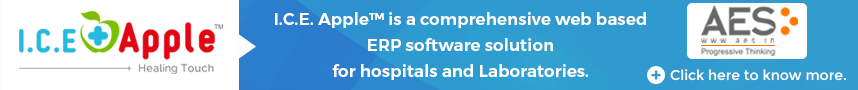Trending Now
- 830 voters names go missing in Kavundampalayam constituency
- If BJP comes to power we shall consider bringing back electoral bonds: Nirmala Sitaraman
- Monitoring at check posts between Kerala and TN intensified as bird flu gets virulent in Kerala
Technology
Android 8.1 Oreo: Google’s new OS update is high on machine learning & cheeseburgers
![]() December 28, 2017
December 28, 2017
Android 8.1 Oreo may be a minor maintenance release after the major update of Android 8.0, but, Google’s new OS update crams in enough changes/features under the hood to warrant an upgrade. Android 8.1 Oreo, which is now rolling out for the Pixel 2 and 2 XL, the Pixel 1 and 1 XL, the Pixel C tablet, and the Nexus 6P and 5X, makes a classic case for machine learning and AI. At the same time, it also marks the release of Android Go: a platform designed from ground up to make entry-level smartphones exciting again.
The biggest beneficiaries of Android 8.1 Oreo will be the latest batch of Pixel phones, aka the Pixel 2 and the 2 XL. Having said that, the visual changes that Android 8.1 Oreo will bring to the Pixel 2 and the 2 XL, will also be hard to pin-point. Here’s everything — important — that Android 8.1 Oreo brings to the table:
Neural Networks API
The biggest feature in Android 8.1 Oreo is a new Neural Networks API (NNAPI), which is “designed for running computationally intensive operations for machine learning on mobile devices.” Both new and incumbent phones — running Android 8.1 — can benefit from this, according to Google. The Pixel 2 (and the Pixel 2 XL) is notably the first phone in the world to ship with special machine-learning hardware that can hardware accelerate this API. Hopefully, others will follow.
The Pixel 2 packs in a custom built 8-core co-processor called Pixel Visual Core along side the usual 8-core Qualcomm Snapdragon 835 SoC. For now, the Pixel Visual Core, will allow Google’s in-house HDR+ image processing technology to run “5x faster and at less than 1/10th the energy.” It shipped in a dormant mode when the Pixel 2 was originally launched, but with the roll-out of Android 8.1 Oreo, Google is turning it on for everyone.
Note that Android 8.1 Oreo doesn’t automatically enable the Pixel Visual Core in the Pixel 2. You’ll have to enable it manually by heading over to the phone’s developer options menu.
— Go into Settings > System > About phone > Build number
— Tap 7 times (5 times if you’re on beta) to enable Developer options
— Go into Developer options > Debugging > Camera HAL HDR+
If you know a thing or two about Google’s Pixel phones, you’ll probably know a thing or two about their HDR+ image processing technology. It’s the Pixel’s HDR+ tech that’s behind their picture-perfect cameras. Because, the Pixel’s in-house camera app already has the feature, enabling Camera HAL HDR+ — for now — won’t make the Pixel 2 shoot even better photos. It would, instead, assist third-party apps like Instagram to take advantage of Google’s HDR+. This means, the next time you fire up an app like Instagram with in-app camera needs, the photos you get directly out of it will be closer to the quality you get when taking photos with the in-house camera app on the Pixel 2.
The bigger picture, however, is the fact that because the Pixel Visual Core will rely heavily on machine learning, it has the potential to learn and improve with time as more and more developers and users get on-board.
The Pixel Visual Core, it must be remembered, is just a drop in the ocean. Google’s Neural Networks API opens the door for a vast majority of OEMs to dip their toes into machine learning and AI.
Augmented Reality
The Google Pixel, as mentioned earlier, can quite literally astound you with its picture-perfect cameras. The Pixel camera is a fine example to assert that good hardware can take you a long way, but, good software can take you farther still. The Pixel camera is good – nay great – not just because it has good hardware, but, because it has software that complements it on each and every level, and then some more. Because of this Google can continue to make things even better, and add more features to keep things interesting now and in the future. Augmented Reality stickers are an example.
Announced in October 2017 along-side the Pixel 2 and the Pixel 2 XL, Google’s new Augmented Reality stickers can allow Pixel users to “add virtual characters and playful emojis directly into your photos and videos to bring your favorite stories to life.” Augmented Reality stickers are now rolling out for the Pixel and the Pixel 2 — with Android 8.1 Oreo — although the global search engine giant notes that, “the Pixel 2 has been factory-calibrated for AR which means you’ll get the best experience on Pixel 2.”
The Augmented Reality stickers are built right into the Google camera app on the Pixel phones and require no additional downloads/installs. They can be accessed via the standard menu toggle found on the left-most corner (up-top) of the camera app when available. More precisely, the AR stickers option, rests below the Portrait mode feature in the menu.
The interface is simple: AR characters at the top and camera controls at the bottom. Google is rolling out as many as five character modes – Star Wars: The Last Jedi, Stranger Things, Foodmoji, 3D Text and what appears to be animojis in some sort of celebratory mood — for now but hopefully more would be added in the days to come.
What makes Google’s attempt to really stand out is ARCore, that adds machine learning and algorithm to ensure, you get a feeling you’re dealing with characters with a distinct identity rather than well, just plain old stickers. ARCore, for your reference, is Android’s version of Apple ARKit. It brings augmented reality capabilities to existing and future Android phones. It’s different from Tango, another AR effort by Google that relies heavily on custom — high-end — hardware. ARCore is less powerful than Tango, but that’s because, it is designed to bring AR capabilities to the masses.
Augmented Reality stickers are just one application of ARcore. What makes them and ARCore more exciting is the fact that Google intends to support 100 million Android devices in the days to come. So while Augmented Reality stickers may be exclusive to the Pixel for now, it’s only about time, we’ll see such applications rolling out to fairly less powerful phones.
Android Go
Google’s highly ambitious project to connect the next billion users, aka Android Go, is also officially official with Android 8.1 Oreo. Android Go, to recall, was first announced at Google I/O 2017, as a special configuration of Android Oreo for entry-level handsets with less than 1GB of RAM. The aim, much like it is in the case of Android One devices, is to offer high-quality handsets with high-quality software at rock-bottom prices. Android One demands handsets to ship with 1GB and more of RAM, but Android Go handsets will be able to support RAM as low as 512MB.
Google has re-worked on almost its entire suit of apps, including Google Assistant, Google Maps, YouTube, Gmail, Play, Gboard, and Chrome, for Android Go even as more and more developers are lending their support for the platform. Google notes that all Android Go devices will come pre-bundled with a Play Store that will house both kinds of apps: those designed/optimised specifically for Android Go and others that are not. Users can chose to download and install both kinds of apps but the user experience will vary from app to app, the company adds.
Google has, at the same time, announced a new Files app called Files Go and a new search app called Google Go that although have been designed for Android Go devices will also be available for standard Android devices from the Play Store.
Android Go, besides aiding in a smooth lag-free experience on bare-bone devices, will also ensure the software is relatively light on storage. Just like it has been designed for devices with less than 1GB of RAM, Google has said that devices with as low as 4GB and 8GB of internal storage are likely to benefit from the new OS. Apps designed for Android Go will take up up to 50 per cent less space allowing for up to 2X more storage availability than on standard Android Nougat-based phones, it says. This can be used, for instance, to save up to 1,000 more photos on Android Go-based devices.
Other notable tweaks
— Android 8.1 Oreo adds a battery readout — indicating the battery percentage of your connected device — to the Bluetooth Quick Settings and the Bluetooth regular settings.
— The bottom seated always-on navigation bar turns to an inverted black-on-white color scheme in Android 8.1 Oreo in some apps like the system settings to reduce screen burn-in. The navigation buttons also dim after a second or two of idleness.
— Android 8.1 Oreo adds transparency to the pull-down settings/notification menu.
— Android 8.1 Oreo adds new reboot animations, as also a new power off/restart menu that now pulls out from the right corner of the screen.
— Apps and notifications menu in settings — in Android 8.1 Oreo — now displays recently opened apps for a quick referral.
— The Netflix app now supports picture-in-picture mode.
— On a lighter note, Google has finally learned the proper way to make a cheeseburger in Android 8.1 Oreo. You get new hamburger, beer, and cheese emojis with the update. Also, Android 8.1 brings in a new Oreo Easter egg if you’re into that sort of thing.