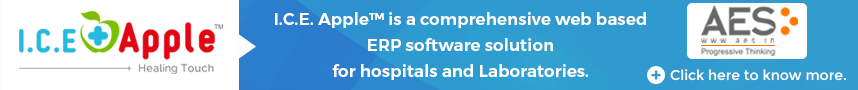Trending Now
- 830 voters names go missing in Kavundampalayam constituency
- If BJP comes to power we shall consider bringing back electoral bonds: Nirmala Sitaraman
- Monitoring at check posts between Kerala and TN intensified as bird flu gets virulent in Kerala
Technology
Android Q beta is here for Realme 3 Pro, OnePlus 6T and others, check if your phone is supported or not
![]() May 8, 2019
May 8, 2019
The Realme 3 Pro and OnePlus 6T are some of the popular devices getting the beta update as well.
On Tuesday at IO 2019, Google announced the beta of Android Q aka Android 10. This is an update on the Android 9 Pie, with the final version of the Android Q slated to arrive later in October or November whenever the new Pixel phones launch. Unlike last year, this time more phones are supported in the Android beta. So, if you are looking to try out all the cool features Android Q is bringing to Android phones, check this list and see if you can install Android Q or not.
“Thanks to Project Treble and our partners for their commitment to enable faster platform updates, Beta is available for 21 devices from 13 brands, including all Pixel phones,” a Google spokesperson said on Tuesday.
So without much further ado, here is the list of phones that are supporting Android Q right now.
ASUS ZenFone 5Z
Essential Phone
Huawei Mate 20 Pro
LG G8
Nokia 8.1
OnePlus 6T
OPPO Reno
Realme 3 Pro
Sony Xperia XZ3
TECNO SPARK 3 Pro
Vivo X27
Vivo NEX S
Vivo NEX A
Xiaomi Mi 9
Xiaomi Mi MIX 3 5G
Google Pixel 3
Google Pixel 3 XL
Google Pixel 2
Google Pixel 2 XL
Google Pixel
Google Pixel XL
How to get Android Q on your phone
So, you checked the list and you find that your phone is part of Android Q beta program. So how do you get the Android Q on your phone? It depends on which phone you have. If you have the Google Pixel phone then it is easier. To get Android Q on your Pixel phone all you have to do is:
– Register your device at g.co/androidbeta
– Wait for the Android Q update to show up in your phone’s update software settings. The Q update will be delivered over the air and will install on your phone in the same way any other regular Android update is installed.
Now, if you have a phone that is not manufactured by Google, then you have to follow a slightly different process. In this case, do this:
– Go to https://developer.android.com/preview/devices/index.html and find your phone in the list. Then. For your phone, click on the link that says “get the beta”.
-This will send you to the phone manufacturer’s website. From that site, you will be able to download the beta.
Here is what Google says:
“You can learn how to install Android Q Beta by visiting each partner’s site. Each partner provides a system image that you can download and flash, and/or an over-the-air (OTA) delivery where supported by the partner. Each partner provides support resources to guide you through the installation process – use the GET THE BETA link to jump to the partner’s download/OTA information.”