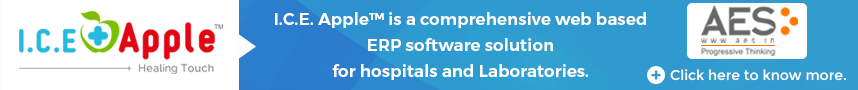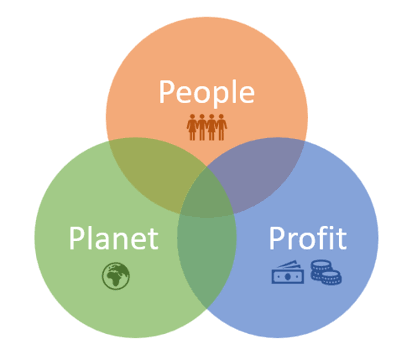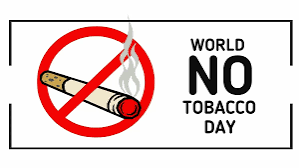Trending Now
- “If Edappadi Palaniswami permits, a thousand young members from the Virudhunagar district AIADMK are prepared to take up arms and engage in battle under my command.” – Former AIADMK Minister Rajendra Balaji
- “India is ready to deal with any counter-attack by Pakistan” – Wing Commander Vyomika Singh
- Central govt orders extension of CBI Director Praveen Sood’s tenure for another year
Technology
Mi Band 3 quick review: One of the best gadgets Xiaomi has made so far
![]() October 2, 2018
October 2, 2018
Xiaomi is already very popular among the smartphone buyers in India. But that’s not all that it wants. It wants more. Xiaomi wants to occupy each and every corner of people’s homes, and it wants to do so with products like Mi TVs, Mi Air Purifiers, Mi Smart Security cameras, Mi Bands and so on and so forth. Last week, Xiaomi launched seven new smart home products at its Smart Living event held at the company’s India HQ in Bengaluru. One of these products is the Mi Band 3.
The Mi Band 3 is affordable and comes with a price of Rs 1,999. And my first impression of it is that it’s fantastic.
The Mi Band 3 is way more than just a fitness band. After using the Band 3 for some time, I believe it’s the best fitness band Xiaomi has made so far, and also overall the best that you can get under Rs 5,000. There are no two thoughts about it.
The Mi Band 3 is already available in India and is selling for Rs 1,999 on Mi.com and Amazon.in. Mi Band 3 comes in three colours — Blue, Black, and Orange.
I have used the Mi Band 3 for a while now, and love almost everything about it. Starting from the OLED display to the durable strap and the range of new features that it packs, the Mi Band 3 has almost everything that one wants from a fitness band.
More than just a fitness band
The Mi Band 3 not only monitors the sleep quality or the heart rate or measures the number of steps walked like the way the Band 2 would do, but also shows three-day weather forecast, and notifies users with new WhatsApp messages, emails, or calls. Unlike the previous generation Mi Bands, the Mi Band 3 is different in several ways.
The Band 3 not only notifies the user about a new message or a call but also displays the name of the caller and shows the content of the message or the email. This means the Mi Band 3 users may not have to switch to their phone to read messages or office emails. They can read them on the band, although the experience on its small screen is obviously not as good as what you get while reading the mail on a phone. To reply to messages or respond to calls, users need their phone.
The Mi Band 3 comes with the ability to track sports activity and heart rate in real-time. For instance, whether a user is running, jogging, cycling or skipping, with Mi Band 3 they’ll be able to measure their heart rate on the go. The Mi Band 3 also comes with features like auto monitoring of sleep quality and, of course, counts the steps you take.
The Band 3 also shows weather updates for three days and pack features like stopwatch and find a device, a feature I found unique and very useful while using the Band 3. For instance, in case a user misplaces the phone, the “Find Device” feature will let them remotely make the phone ring. So, the user will know that the phone is in the folds of sofa seats. Then there is the Idle Alert feature, which is similar to what you get in more pricey smartwatches or fitness bands. This feature lets users know that they are idle if they are sitting for over an hour by vibrating the band.
The Mi Band 3 is also water resistant up to 50m. Xiaomi claims that users can go for swimming wearing the Mi Band 3 as it comes with a 5ATM rating.
Easy to connect to the phone
I connected the Mi Band 3 to the Redmi 6. To connect the Mi Band 3 to the phone, users will first need to install the Mi Fit app on their device and then sign up with either Mi, Facebook, or Google account. They can also use their phone numbers to sign up with the app. After signing up, the users will need to follow these steps to connect their phones to the Mi Band 3:
— Enter some of their personal details like weight, height and age
— Ensure to switch on the Bluetooth on the phone and the band, and then search and pair the phone and the fitness band
— To receive WhatsApp, email or call notifications on the Band 3, users will need to enable the incoming call, App alerts options on the Mi Fit app
— Users will be able to manually select only the important apps that they want to receive notifications from.
Can be worn for hours
The Mi Band 3 comes with a much bigger display compared to the Mi Band 2, which shows the notifications clearly. Although it is not a smartphone, you can read short messages on this screen. The Mi Band 3 comes with an OLED display which measures about 0.78 inches and has 128×80 resolutions. It is also quite comfortable to wear as it weighs just 20 grams. Basically, you can wear the band whole day without any hassle.
I am still in middle of testing the Mi Band 3 but so far indications are that it has pretty decent battery life. The Band 3 comes with 110mAh battery, which is almost 60 per cent bigger than the Mi Band 2 battery. Xiaomi claims that the Band 3 can offer up to 20 days battery life. So far, the Mi Band 3 battery has held up pretty well for me. I used the fitness band for one full day to monitor heart rate in real time, get WhatsApp, Instagram, Facebook, Twitter and email notifications, call alerts, and more, and only 15 per cent of the full battery was consumed by the end of the day, which is quite impressive. For active users and who get a lot of notifications, 20-day battery life claim may not come true but even if the Mi Band 3 battery lasts one week, that will be best in the industry.